Data loss is one of the worst things that can happen to you nowadays, especially if you extensively use your PC for work and keep important information on it.
HR managers and accountants, for example, often have to keep track of an insanely huge amount of information, and if anything should happen to this information, it can be a real living nightmare for the entire department. Generally there are two ways in which such an inconvenience can happen: malware and cyber attacks, or an actual hardware failure. When dealing with the former, you need to make sure that you upgrade your security system with an anti-virus program or a solid VPN service (with a good VPN provider like NordVPN, data limit and speed issues are a thing of the past).
Today, though, we’re going to be talking about the latter – actual problems that can come up with your hardware (most often your hard drive itself), which is often very difficult or even impossible to recover from.
Physically Protect Your Hardware
First and foremost, you need to think about all the physical dangers that your hardware can succumb to if you’re not careful enough. Heat, dust and moisture are the most common causes of a component failure, so you need to keep these parameters within reasonable limits at all times.
Make sure that your PC case is opened up and dusted at least once in two weeks, in order to prevent any excess dust from gathering on the components themselves. The more dust collects, the more heat the components have to deal with and the harder the fans have to work, ultimately leading to their failure if the problem is not dealt with.
Moisture is another factor you should consider. Virtually every component of your PC has electricity running through it, and we all know that water and electricity do not mix. Keep your PC in a dry, well-ventilated area and you’ll most likely have no problems. If you live in a part of the world where it’s moist all-year-round, consider putting the A/C in dry mode, as it will attempt to suck some of the moisture out of the air.
Finally, you must absolutely refrain from moving your PC while it’s turned on, as hard drives are particularly susceptible to physical damage while the disk inside them is spinning.
S.M.A.R.T. Data
Another way that you can prevent a hardware failure and subsequent data loss is to monitor the state of your hard disk and know in advance when it’s about to fail. S.M.A.R.T. stands for Self-Monitoring, Analysis and Reporting Technology, and all hard drives are equipped with it. Thanks to the information we can get from S.M.A.R.T., we can be aware of how “healthy” our hard drive is and whether it needs to be replaced.
CrystalDiskInfo is a great, free software tool for detailed monitoring of all the parameters of your hard drive, and it actually tells you whether your hard drive is in good health, so you don’t have to really know anything about the parameters themselves. It’s highly recommended that you get your hands on such a tool and run it regularly to check for irregularities on your hard drive, as it can save you a lot of grief afterward.
Online or Offline Backups?
Your hard drive will fail eventually – this is an inevitable truth, so you need to be prepared for it every day, and this means backing up your data regularly. Today, there are two major ways to backup data, all with their subsequent advantages. One option is to sign up to a Cloud service and keep all your important files on a remote server, updating them regularly (and often even automatically) so that in the event of a hardware failure, you can simply get a new hard drive and re-download all your data.
Another way to do it is to purchase an external, USB hard drive and keep your data there, offline in a drawer. While this is a bit more work, it ensures that you’re the only person who has access to the files and is considered more secure by most standards (many Cloud services have been assaulted by successful security breaches in the past, ultimately leading to loss of data). In my opinion, offline backups are the way to go, but realistically the only really important thing is that you keep a copy of all your important files elsewhere and regularly update them.
Power Management
The longer your hard drive is powered, the shorter it will last – makes sense, right? Therefore, you should use your operating system’s power management features to turn off the hard drive and automatically put the computer in a hibernated state whenever you’re not using it.
This is often overlooked by many people and turned off for convenience, but the truth is that the easiest way to ensure the longevity of your computer components is to turn them off when they’re not in use.
Power Surge Protection, UPS
A power surge can be absolutely detrimental to the health of your computer components and can even end up frying them outright. And while most computer power supplies have built-in protection against this kind of thing, sometimes it’s just not fast enough to intercept a huge power surge, brought on by a nasty lightning storm, for example.
A good way to solve this problem is to invest in a UPS, or Uninterrupted Power Supply. This is a device that will protect your PC from any imminent power surges, supply it with the exact voltage it requires no matter what happens inside the power network, and give it some backup juice in the event of a power failure, so you have a few extra minutes to shut off your PC safely and save all your data. You can get a good UPS for just under $100 these days, a small investment compared to what it can prevent, so it’s definitely something to think about.
Download the white paper and see how you can create an integrated, engaging employee experience using people analytics!
About the author:


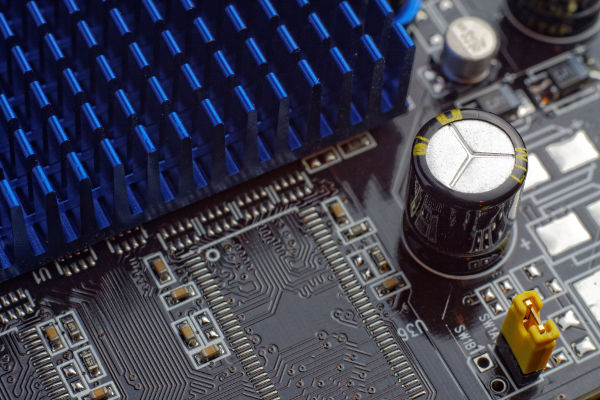
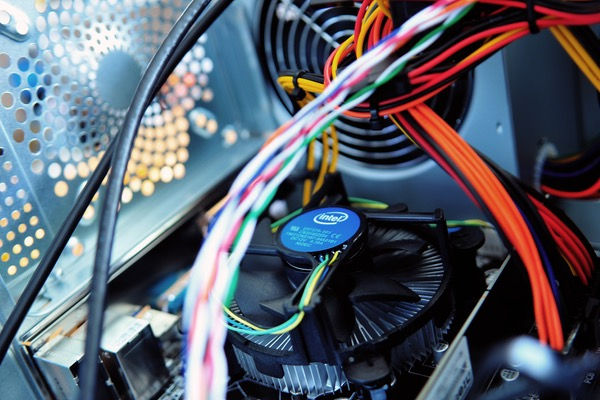





Could highly recommend NordVPN, simple app, good support, worth the price